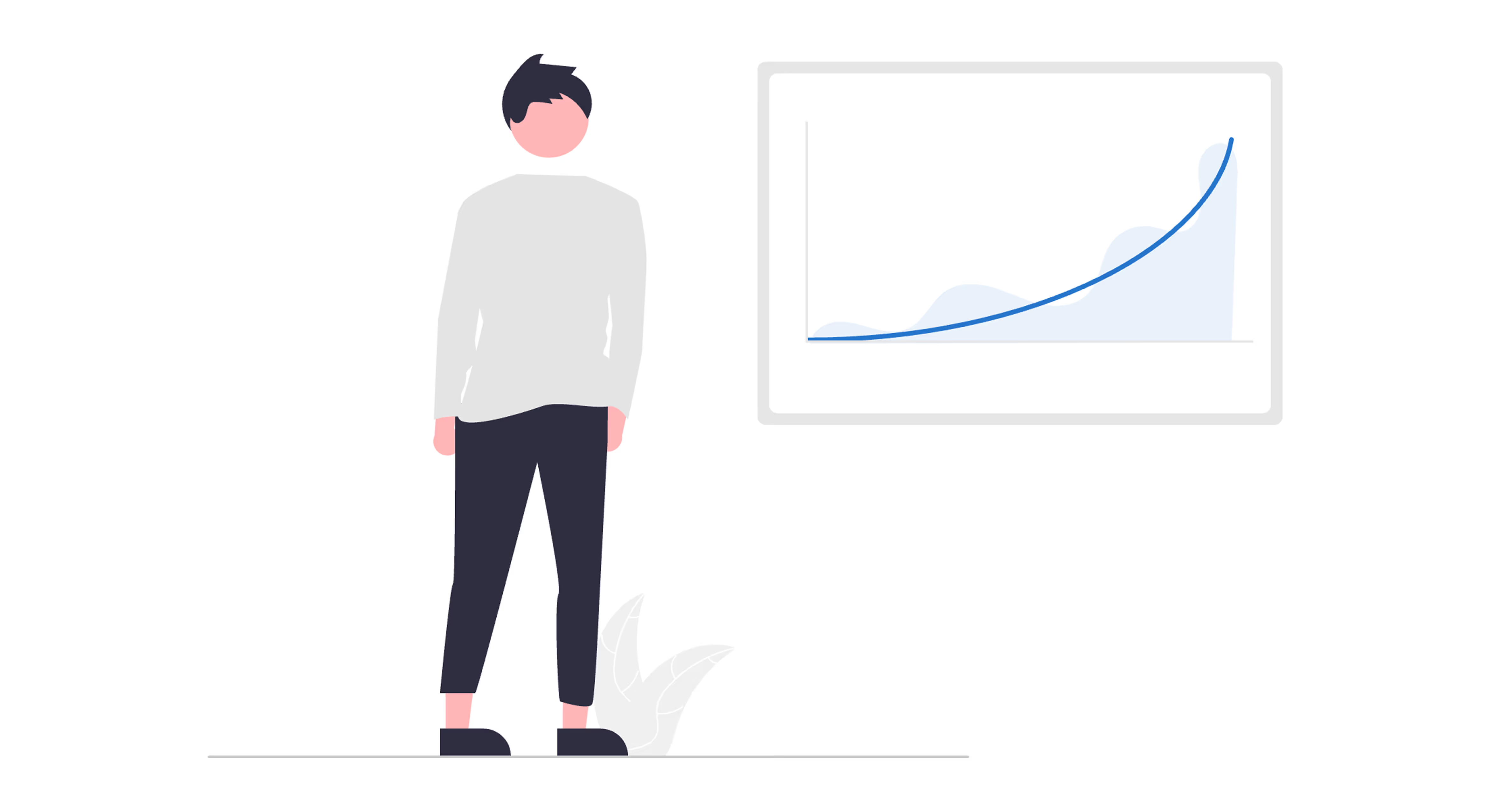Analytics Glossary
Descriptive Analytics

Businesses collect data constantly, but raw numbers alone don’t give actionable insights. Understanding what happened is the first step toward smarter decisions. Organizations need visibility into past performance before they can explore why results occurred or predict what’s coming next. Descriptive analytics provides this clarity by uncovering patterns and trends, often through dashboards, reports, and visualizations.
Descriptive analytics is used to turn thousands of raw data points into meaningful takeaways businesses can act on. Already, 63% of organizations say data and analytics gives them a competitive edge and 91.9% of organizations reported measurable value from analytics in 2023. Combined with the fact that over 70% of business leaders believe BI analytics give them a competitive edge, it is clear that descriptive analytics has become a core driver of competitiveness.
It also forms the foundation of every analytics journey. Predictive and prescriptive approaches may sound more advanced, but they all depend on first answering the question on what has already happened.
This guide will break down what descriptive analytics is, where it fits in the analytics stack, the benefits it brings, how it works step by step, real-world applications across industries, and the common challenges organizations face along the way with actionable ways to tackle them.
Key Takeaways
- Descriptive analytics summarizes historical data to show what happened and how the business performed.
- Key benefits include improved efficiency, better performance visibility, stronger team communication, and smarter decision-making.
- The workflow involves asking the right questions, collecting and cleaning data, analyzing, visualizing, sharing, and iterating.
- Common challenges include poor data quality, over-reliance on past data, misaligned metrics, and limited access to insights.
- Lumi enhances descriptive analytics with interactive, conversational tools, plain-language prompts, faster insight generation, and seamless bridging to diagnostic and predictive analytics.
What is Descriptive Analytics?
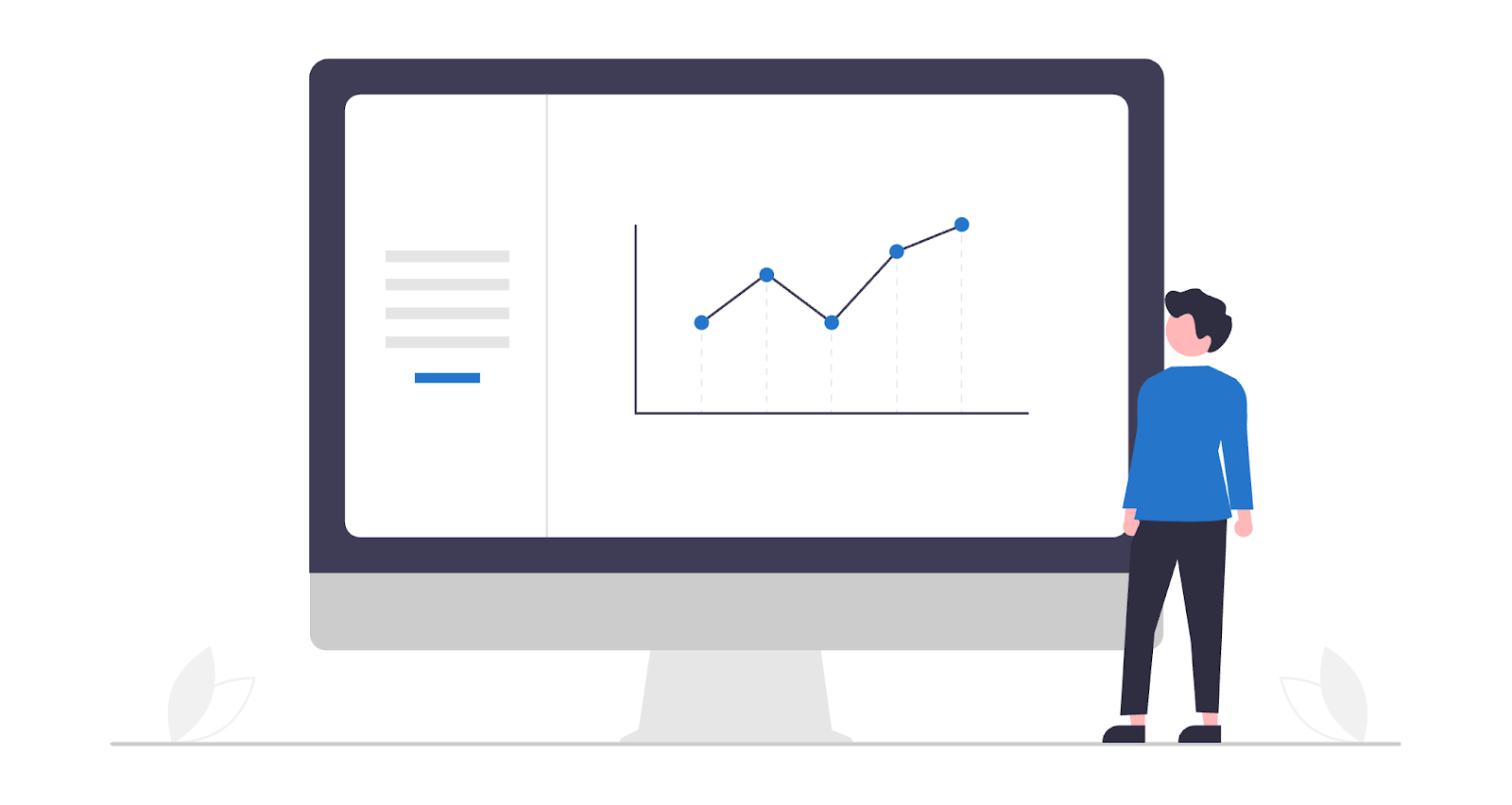
Descriptive analytics is the practice of examining historical data to understand what has already happened. It focuses on summarizing trends, patterns, and outcomes using tools such as dashboards, reports, and data visualizations. Instead of predicting the future or prescribing actions, descriptive analytics gives a clear picture of past performance, turning raw information into accessible insights.
In supply chains and logistics, descriptive analytics often appears in metrics like delivery times, order accuracy, and inventory turnover. A 3PL provider may track on-time shipments across regions to understand which distribution hubs are performing well and which are lagging. Retailers and CPG brands rely on sales reports that show which products moved fastest off shelves, which promotions boosted conversions, and where returns were highest.
In short, descriptive analytics focuses on what happened and how the business performed. By turning hindsight into a guide for smarter decisions, it sets the foundation for deeper analysis that predicts or prescribes what to do next.
Why Every Analytics Strategy Starts with Descriptive Insights
Analytics typically unfolds in four layers, each building on the other to provide deeper insights and smarter guidance for the business.
Descriptive analytics is the foundation. It looks at historical data to explain what happened and how the business performed. Think of it as a warehouse manager reviewing last quarter’s order fulfillment rates. They see the results, the patterns in delays, and where operations slipped. Without this baseline, the next levels don’t have solid ground to stand on.
Diagnostic analytics focuses on the “why.” After knowing what happened, the natural next step is asking why it happened. If a 3PL provider experienced longer delivery times in a specific region, diagnostic analytics digs into contributing factors such as driver shortages, fuel costs, or route inefficiencies.
Predictive analytics answers the “what’s likely next.” Businesses use statistical models and machine learning to forecast demand spikes in retail, anticipate stockouts in CPG, or flag potential bottlenecks in enterprise operations.
Prescriptive analytics tackles the “what should we do.” This is the decision-support layer that recommends actions to optimize outcomes. A supply chain team, for example, might use prescriptive insights to reroute shipments, balance warehouse capacity, and reduce last-mile delays.
Each stage builds on the previous one. You can’t effectively diagnose without first describing. You can’t predict without understanding both what happened and why. And prescriptive analytics is most valuable when it draws on accurate descriptive, diagnostic, and predictive insights.
That’s why descriptive analytics matters most at the start. It turns raw data into an accurate view of past performance, the essential first step in moving from hindsight to foresight.
Benefits of Descriptive Analytics
Baseline for advanced analytics
Descriptive analytics creates the solid data foundation that more sophisticated analytics depend on. Before anyone can ask why things happened, predict what might happen next, or recommend what to do, they need reliable historical data and clear summaries of trends. By starting with descriptive analytics, businesses ensure better consistency, reduce errors, and set the stage for diagnostic, predictive, and prescriptive models to add real value.
Improved efficiency
Descriptive analytics surfaces where operations are slipping and where resources are underused, helping businesses eliminate waste and streamline work. In retail/CPG, for instance, it lets supply chain teams spot recurring delays or overstock issues before they become costly. A stat from MoldStud shows companies using descriptive analytics can see up to 20% increase in operational efficiency. By finding inefficiencies early, businesses reduce costs, speed up processes, and free up capacity to focus on growth rather than firefighting.
Better visibility into performance
Descriptive analytics brings clarity by letting businesses track performance in ways that matter. Dashboards and reports help teams see trends, set benchmarks, and detect issues before they grow. For example, 75% of dashboard users believe they provide better visibility into business performance. With insight into metrics such as on-time delivery, sales by region, return rates, or inventory accuracy, supply chain teams, 3PL providers, and retailers can align around shared goals, spot under-performing processes, and react earlier rather than later.
Improved communication across teams
Descriptive analytics helps everyone in the organization work from the same data, align on metrics, and stay coordinated. Shared dashboards, reports, and real-time metrics reduce confusion about performance, eliminate conflicting interpretations, and foster cross-functional trust. For example, organizations using shared dashboards report a 30% increase in the speed of decision-making processes because teams rely on a unified view rather than dealing with multiple inconsistent reports. When communication is grounded in accurate, visible data, teams coordinate better, move faster, and collectively focus on outcomes rather than silos.
Data-backed decisions
Descriptive analytics replaces guesswork with evidence, giving leaders the confidence to act based on insight rather than instinct. By analyzing historical performance, teams uncover trends that guide choices in budgeting, resource allocation, and strategy. According to Harvard Business School, highly data-driven organizations are three times more likely to report significant improvements in decision making compared to those that rely less on data. With those insights in hand, businesses can reduce costly missteps and move forward with clarity.
The Descriptive Analytics Workflow

Define the problem with precision
The first step is to frame the business problem clearly so analysis stays focused. Vague questions like “Why are we underperforming?” lead to scattered data pulls and unclear results. Instead, the goal is to ask pointed questions that can actually be answered with data. For example, in logistics, a better question might be “Which routes see the highest delivery delays, and during which time windows?” In retail, it could be “Which product categories are driving most of the returns?” The sharper the question, the easier it is to collect the right inputs and find useful answers.
Gather the right data
Once the problem is clear, the next step is to collect only the data that matters. This could include outlier reporting to show top offenders or best performers, making it easier to isolate the most impactful issues and focus analysis on what drives results. Businesses often pull too much data, which wastes time and hides key insights. If frequent stockouts are the issue, focusing on sales velocity, supplier lead times, and reorder cycles is more effective than reviewing years of sales records. Exception reports can highlight unusual patterns or anomalies, helping teams focus on the most critical issues. For high overtime costs in enterprise operations, relevant data includes payroll records, shift schedules, and project timelines. Keeping the scope narrow ensures analysis remains practical and actionable.
Clean and prepare the data
Raw data is rarely ready to use. It often comes in different formats, contains errors, or has missing values. Preparation means standardizing formats, reconciling duplicates, and filling gaps so the analysis reflects reality. Without this step, results will be misleading at best and completely wrong at worst. For instance, a supply chain team trying to track on-time deliveries might find that delivery dates are recorded differently across systems. Cleaning ensures all metrics are aligned and trustworthy.
Analyze for trends and patterns
With clean data in hand, the next step is to look for patterns that answer the original question. This could mean running comparisons, segmenting results, or applying statistical models depending on the problem. A CPG brand investigating a dip in sales might discover competitor promotions drove the decline, while a 3PL could see one warehouse consistently underperforming. This is where a tool like Lumi adds value by helping teams explore their data interactively. Instead of waiting on technical teams, users can dig into trends themselves, filter results on the fly, and surface the most relevant insights.
Share insights clearly
Different audiences need different levels of detail. Executives may want a high-level dashboard showing sales growth by region, while managers need more detailed breakdowns to act on. Visualizations like trend charts, heat maps, or bar graphs make it easier to absorb the story quickly. With Lumi, teams can transform complex datasets into interactive dashboards and visuals, making insights accessible and easy to present across departments.
Track progress and improve
After implementing actions, results need to be tracked against expectations. If changes don’t deliver, it’s a signal to revisit earlier steps and refine the approach. A supply chain leader who adjusts routes to cut delivery delays, for instance, should keep measuring whether delays actually decreased or if new bottlenecks emerged elsewhere. Tools like Lumi make ongoing monitoring easier by updating dashboards in real time, so teams can spot changes quickly and adapt before small issues become major setbacks.
Barriers to Effective Descriptive Analytics
Poor data quality
When datasets are riddled with errors, inconsistencies, duplicates, or missing entries, the resulting analysis becomes unreliable. Poor data quality leads to misleading summaries, wrong performance indicators, and misinformed decisions. This problem often stems from unstandardized data entry practices, lack of validation, or insufficient monitoring across systems.
A practical solution begins with enforcing strong data governance. Companies should define standards for data entry, use validation rules to catch errors early, and establish automated cleaning routines. Investing in profiling and quality assessment tools ensures that problems are flagged before they contaminate reports.
Difficulty communicating insights
Even when data is analyzed correctly, the results are not always actionable because they are presented in ways that are hard to understand. Long spreadsheets, static reports, and jargon-heavy presentations make it difficult for stakeholders to connect analysis to decisions.
To address this, teams should focus on clarity and accessibility. Visual storytelling, contextual explanations, and dashboards tailored to specific audiences make data easier to digest. Lumi supports this shift by offering interactive dashboards and customizable visualizations that adapt to different stakeholders, turning complex analysis into straightforward decision-making aids.
Data silos across systems
Data often lives in multiple systems that do not interact. Without integration, descriptive analytics provides only fragmented views that fail to capture the whole picture. This silo effect makes it difficult to uncover cross-functional insights and slows down the decision-making process.
The solution lies in unifying data before analysis. Organizations can integrate systems through APIs, ETL pipelines, or data warehouses to create a central repository. From there, analysts can apply consistent logic across all data sources.
Limited resources for continuous analysis
Data changes constantly, and reports quickly become outdated if they are not refreshed. Many organizations lack the staff or technical resources to maintain this cycle, resulting in static reports that reflect past conditions instead of current realities. This leads to reactive decision-making instead of proactive strategies.
By empowering non-technical users to generate their own updated dashboards, organizations keep insights timely and relevant. Lumi helps by providing a self-serve platform where teams can create and update visualizations on demand, without waiting on dedicated analysts or IT support.
Dependence on past data
One common pitfall is analyzing too much historical data. Looking at 10 years of old information can obscure relevant trends and make insights less actionable. For many use cases, focusing on the last 1-2 years of data provides a clearer, more relevant picture of performance.
To address this, organizations should define the right time window for analysis based on business context and goals. Pairing focused descriptive analytics with regular business reviews, diagnostic exploration, and strategic discussions ensures insights from the past directly inform planning and decision-making, rather than becoming static reports.
Industry Applications

Supply chain & 3PL
One of the biggest wins from descriptive analytics is improving delivery performance and order accuracy. By analyzing past shipment data, managers can see which routes or carriers consistently cause delays and which orders are prone to errors. This level of visibility is why over 70% of 3PL providers now track core performance metrics like on-time delivery, inventory accuracy, and order accuracy to monitor service levels and strengthen reliability.
Tracking discrepancies between actual and recorded stock, monitoring turnover rates, and measuring stock-out frequency all give businesses a clearer picture of their operations. It is no surprise that 65% of 3PLs report higher efficiency after adopting analytics and digital tools, since accurate historical data makes day-to-day operations leaner and more predictable.
Descriptive insights also strengthen customer service by identifying recurring issues in order fulfillment. When returns, shipping errors, or complaints are tracked systematically, patterns emerge that highlight weak points in the process. A food and beverage 3PL that used analytics to monitor transportation and handling delays saw this in action. By acting on those insights, it cut spoilage by 15%, reduced transportation costs by 20%, and improved on-time delivery by 12%.
Finally, warehouse utilization becomes much more efficient when picking times, labour allocation, and equipment usage are tracked and compared over time. This was demonstrated by Home Delivery Services in Australia, which used analytics from Adiona to optimize delivery dispatch and warehouse scheduling. By clustering stops and tightening order-to-dispatch intervals, they reduced the cost per drop by 11% and saved millions in operational costs.
Retail/CPG
With descriptive analytics tools, managers can track daily or weekly results and spot which products are moving quickly versus which ones are underperforming. Also, by aggregating sales and returns data, descriptive analytics shows which SKUs or brands resonate best with shoppers. For example, NielsenIQ documented an assortment optimization initiative where a personal care manufacturer restructured its lineup, eliminating underperforming SKUs and reallocating shelf space to high performers. The result was 11% incremental category-value growth and 11.5% supplier sales growth, proving how descriptive insights directly translate into better portfolio and assortment choices.
Customer segmentation is another area where descriptive analytics creates tangible value. By breaking down purchase histories, retailers can identify high-value customers, discount-driven shoppers, or trend-sensitive buyers, then tailor campaigns accordingly. Kroger’s analytics arm worked with Unilever to apply descriptive shopper insights, resulting in a 10% increase in household penetration for Breyers and a 7% lift in units per visit for Ben & Jerry’s. These cases show how descriptive analytics lays the groundwork for smarter segmentation and targeted promotions, forming the baseline before predictive and prescriptive layers build on top.
Enterprise ops
Enterprises face ongoing challenges in managing employee attrition, and descriptive analytics provides the clarity to act. By reporting on turnover by department, tenure, or role, leaders can see where attrition spikes and why.
Cost optimization benefits directly from descriptive reporting as well. Breaking down spend by cost center, vendor, or project highlights inefficiencies that broad top-line budgets often miss.
For resource allocation, descriptive analytics highlights historical patterns in project loads, staffing, and facility use. This ensures resources aren’t wasted on low-impact areas. With a clearer view of past utilization, enterprises can rebalance workloads and align capacity more effectively.
Redefining Descriptive Analytics with Lumi AI
Lumi takes descriptive analytics beyond static dashboards, turning data into an interactive, conversational experience. Users can ask questions in plain language, without needing SQL or Python skills, and receive immediate, actionable insights.
By speeding up insight generation and making data accessible across teams, Lumi democratizes analytics and empowers faster, better-informed decisions. It also provides a smooth bridge from descriptive analysis into diagnostic and predictive layers, helping organizations understand trends, uncover causes, and anticipate outcomes in one seamless workflow.
Ready to turn past data into future decisions? Explore Lumi and make insights work for your business.
Book a demo today!
FAQs
Q1. What is descriptive analytics in simple terms?
Descriptive analytics is the process of summarizing past data to understand what happened and how things performed. It turns raw numbers, like sales, website visits, or operational metrics, into clear insights, helping individuals and teams see patterns, spot trends, and make sense of historical performance.
Q2. What are examples of descriptive analytics?
Examples of descriptive analytics include sales reports showing monthly revenue trends, website analytics tracking page views and visitor behaviour, customer segmentation based on purchase history, and operational dashboards displaying inventory levels or production output. These analyses summarize past performance so teams can understand patterns and make informed decisions.
Q3. How is descriptive analytics different from predictive analytics?
Descriptive analytics looks at historical data to explain what happened and how things performed, while predictive analytics uses past data and statistical models to forecast what is likely to happen in the future. In short, descriptive answers “what happened,” and predictive answers “what could happen next.”
Q4. Why is descriptive analytics important in business?
Descriptive analytics is important because it turns raw historical data into meaningful insights. By understanding what has happened in sales, operations, marketing, or customer behaviour, businesses can identify trends, spot problems early, optimize processes, and make informed decisions that improve performance and efficiency.
Related articles
The New Standard for Analytics is Agentic
Make Better, Faster Decisions.


.avif)
.avif)