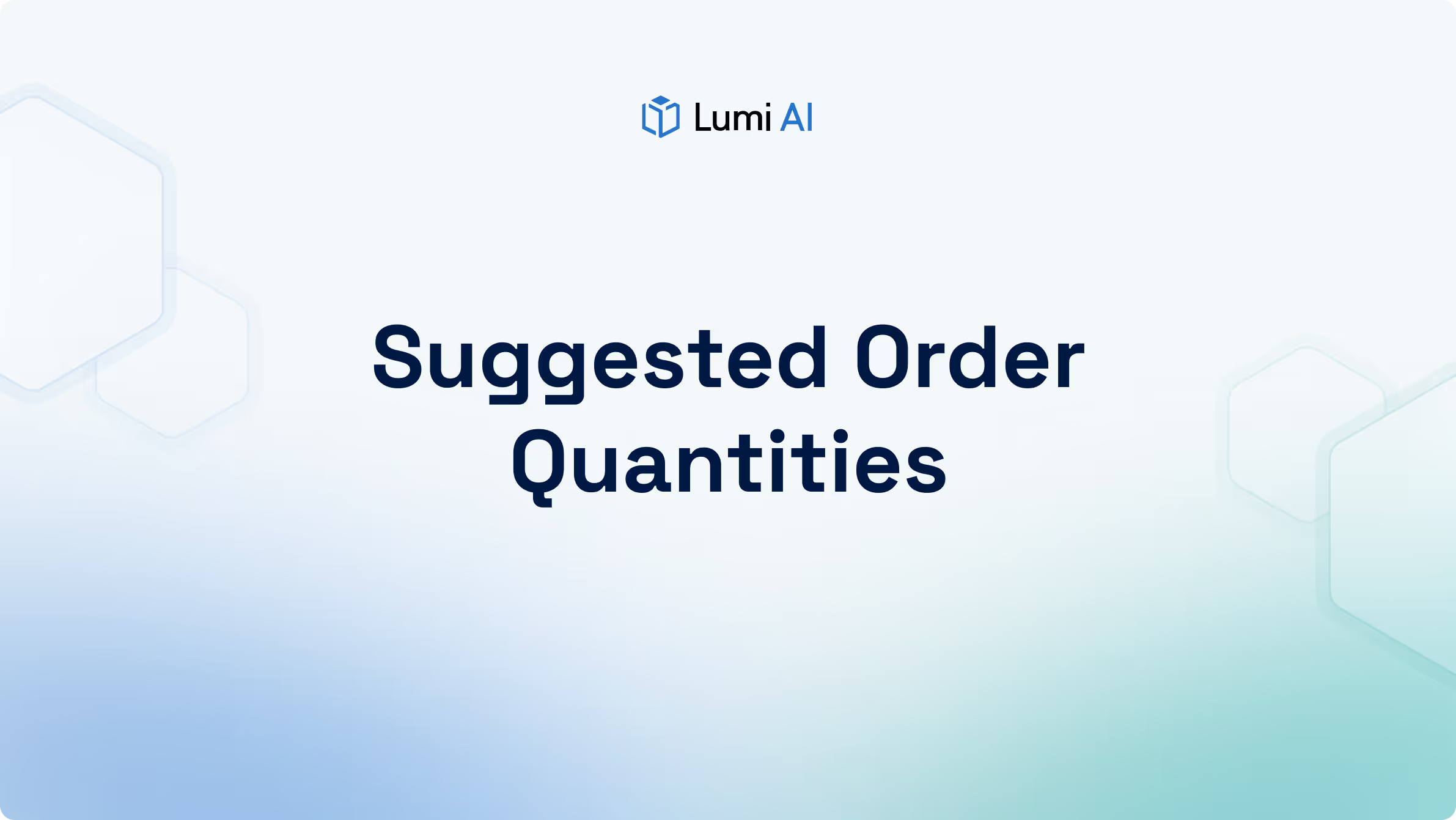Back to blog
Back to Case Studies
How Lumi Helps Identify Hidden Procurement Inefficiencies
.avif)


Analyzing MOQs with Lumi AI
Procurement teams often find themselves over-purchasing due to vendor-imposed minimum order quantities (MOQs). This can burden organizations with excess stock, inflated storage costs, and reduced cash flow. Lumi AI allows teams to explore and test procurement hypotheses through simple, conversational prompts that instantly generate data-backed insights.
Watch the Full Walkthrough
In this walkthrough, Ibra from Lumi AI demonstrates how to identify whether MOQs are too high relative to demand, visualize their impact on inventory, and turn findings into actionable steps for procurement strategy.
What Are Minimum Order Quantities?
Minimum order quantities are the smallest purchase sizes that suppliers require for each order. While designed to ensure manufacturing efficiency or shipping feasibility, they can disrupt demand-based procurement planning when set too high.
High MOQs can lead to:
- Overstocking: Inventory purchased far beyond short-term consumption rates.
- Cash Flow Constraints: Capital tied up in slow-moving items.
- Storage Inefficiencies: Increased warehousing and handling costs.
By analyzing MOQs relative to actual consumption, businesses can uncover whether supplier terms are driving hidden inefficiencies.
Investigating MOQ Impact with Lumi
Lumi makes hypothesis testing on procurement dynamics fast and intuitive. Here’s how this analysis unfolds:
1. Asking a Natural Language Question
Teams can begin by simply asking:
“I have a theory that MOQs are too high and could be causing excess inventory. Can you compare MOQ levels against actual average monthly demand?”
Lumi interprets the intent and automatically searches for relevant fields, such as MOQ per item, recent purchase volumes, and monthly demand averages.
2. Context Gathering and Query Generation
Once Lumi has the necessary context, it generates the analytical query automatically. This query retrieves data points like:
- Item ID and description
- MOQ value per supplier
- Average monthly demand
The system then surfaces the comparison, highlighting items where MOQ exceeds demand thresholds.
3. Analyzing the Results
From the returned analysis, teams can quickly pinpoint SKUs where procurement policies or vendor contracts might be contributing to inefficiencies. For instance:
- A significant number of items (13 out of 21) have MOQs that exceed their average monthly demand, indicating a high risk of overstock and excess inventory for these products.
- Several high-value SKUs show persistent overstock tied to MOQ constraints.
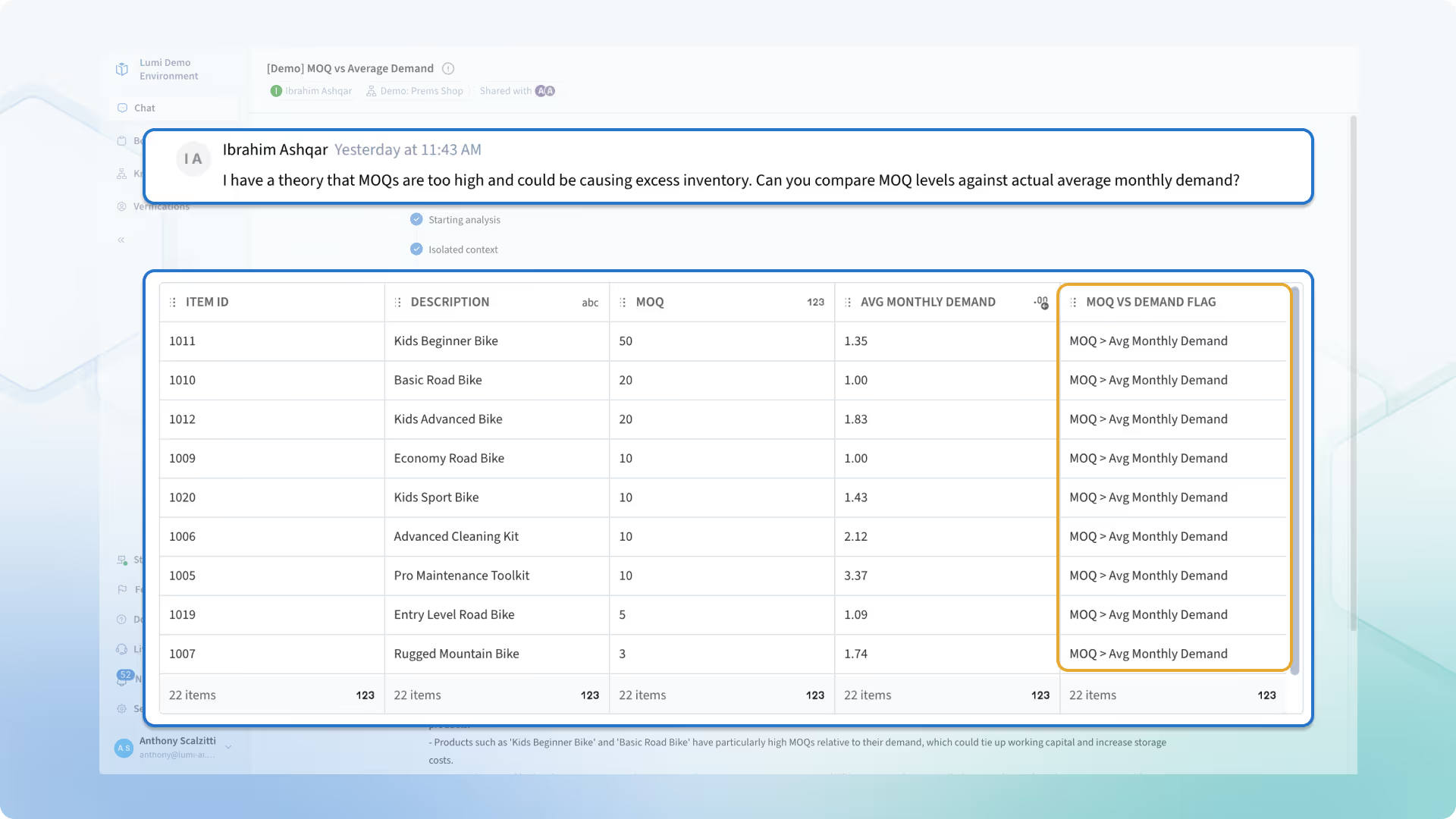
These insights can be visualized and saved within Lumi boards for recurring review.
4. Driving Action with Procurement and Planning Teams
Once the insight is verified, it can be shared directly with cross-functional teams. Procurement can use the data to renegotiate MOQ terms, and planning can adjust reorder policies or supplier allocation to prevent repeat overstocking.
Why It Matters
High MOQs often hide in plain sight as a silent driver of inefficiency. By pairing natural language analytics with real-time ERP data, Lumi helps organizations transform procurement from reactive to proactive.
With one simple prompt, teams can identify exactly which vendor terms or policy settings are inflating working capital and storage costs.
Frequently Asked Questions
Q1: What data sources does Lumi use for MOQ analysis?
Lumi connects directly to ERP and procurement systems to extract MOQ settings, purchase history, and consumption data at the item level.
Q2: Can MOQ analysis be automated?
Yes. Once the analysis is created, it can be saved to a Lumi board and refreshed on demand. Teams can receive updates as soon as supplier MOQs or demand patterns change.
Q3: Can different suppliers or categories be compared?
Absolutely. Lumi allows you to segment the analysis by supplier, item category, or location, helping uncover specific patterns in supplier negotiations or product classes.
Q4: How does this differ from traditional reporting tools?
Traditional tools require manual query building or static dashboards. Lumi dynamically generates the query logic, retrieves the data, and visualizes results instantly, making it easier to explore business hypotheses on the fly.

Make Better, Faster Decisions.

.avif)